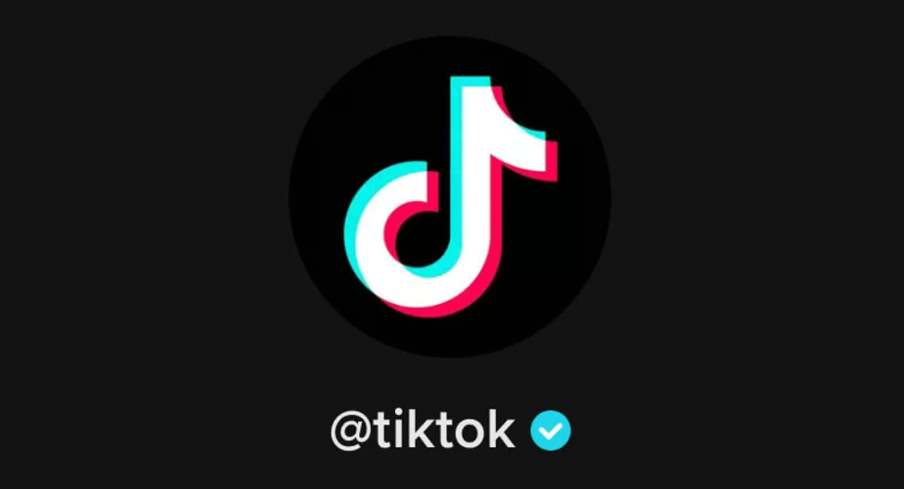As a digital media and marketing professional, we have observed the desire among creators and brands to acquire the coveted verification checkmark on TikTok.
This enthusiasm is understandable, as TikTok verification is akin to receiving a golden ticket to Willy Wonka’s chocolate factory in the social media world.
It’s important to note that a blue checkmark on TikTok doesn’t automatically elevate you to celebrity status or guarantee VIP treatment. However, I can assure you that it significantly enhances your brand’s image and serves as a valuable stepping stone in expanding your platform’s reach and influence.
For those wondering how to achieve verification on TikTok, you might be pleasantly surprised to learn that the process is more straightforward than many assume.
Allow me to share the steps to get verified on TikTok, along with some insights I’ve gathered from my extensive time scrolling through the app and my experience as a marketing professional.
Also Read: How Much Does it Cost to Do YouTube Ads in Kenya
TikTok Verification Requirements
To secure a verified badge on TikTok, applicants must meet a comprehensive set of criteria that demonstrate their authenticity and significance. The platform conducts a thorough review process to ensure only genuine and notable accounts receive verification.
1. Activity: Your account must demonstrate consistent engagement, requiring active login and content creation within the past 6 months. This shows TikTok that your account is a living, breathing digital presence rather than a dormant profile.
2. Authenticity: The account must definitively represent a real person, legitimate business, or verifiable entity. TikTok places significant emphasis on ensuring the account reflects a genuine identity, preventing impersonation and maintaining platform integrity.
3. Notability: Verification requires substantial media coverage across multiple independent news sources. Press releases and paid media mentions do not qualify; TikTok seeks organic, third-party recognition of your significance.
4. Completeness: A verified account must have a public profile that is fully and professionally completed. This includes high-quality profile pictures, comprehensive bio information, and a clear representation of your brand or personal identity.
5. Uniqueness: TikTok typically verifies only one account per entity, with rare exceptions for complex organizations or multi-branch businesses. This ensures concentrated and authentic representation.
Specific Account Requirements
For businesses seeking verification, additional specific requirements apply:
For businesses: The email domain in your verification application must closely match your business domain (e.g., @tiktok.com). If an exact match isn’t possible, be prepared to submit supplementary documentation proving your business’s legitimacy.
Username similarity: Your account username should closely and professionally reflect your actual business name, enhancing credibility and recognition.
Security: Implementing two-step verification with a verified email is mandatory, adding an extra layer of account protection and authenticity verification.
How to Verify Your TikTok Account
The verification process is straightforward but requires meticulous attention to detail:
1. Launch the TikTok app and navigate to your Profile
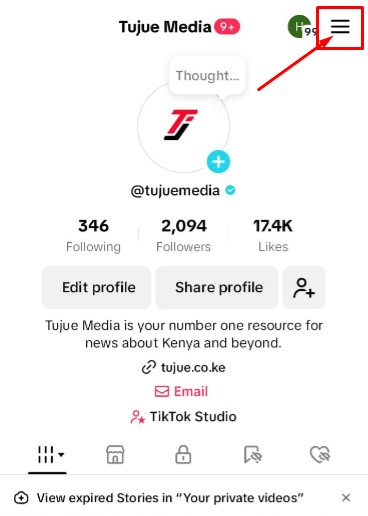
2. Access the Menu (☰) and select “Settings and privacy”
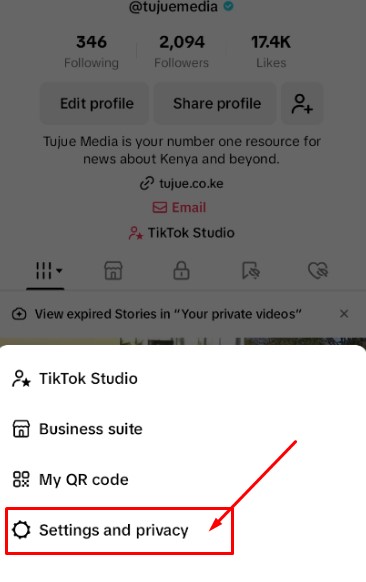
3. Go to “Account” and then “Verification”
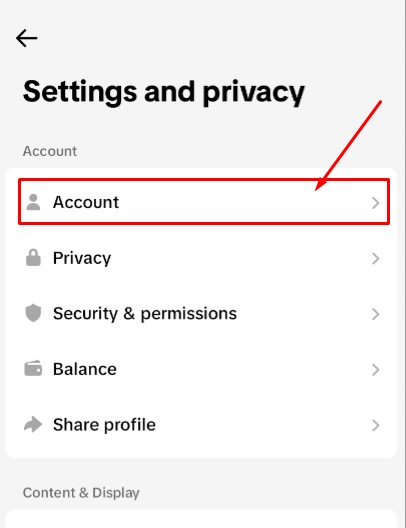
4. Tap “Start” and carefully follow the provided application prompts
Verification options vary based on account type:
– Business Accounts: Limited to business verification
– Personal Accounts: Can apply for personal or institutional verifications
– Government, Politician, or Political Party Accounts (GPPPA): Restricted to institutional verification
How to Verify TikTok Online
For regions where in-app verification might be unavailable, TikTok offers an online submission alternative:
1. Visit https://www.tiktok.com/legal/report/verification
2. Complete all required details thoroughly

3. Attach necessary documentation:
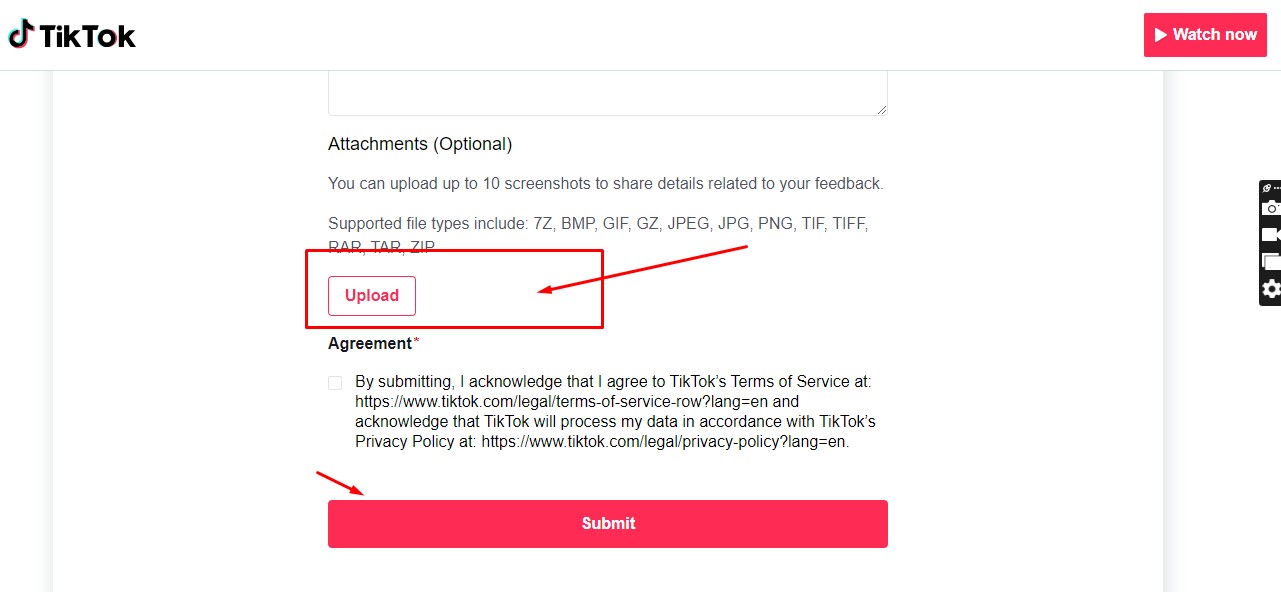
Here’s the response you’ll likely get from TikTok:
1. TikTok will email you back, requesting you to send them further details. These include your full legal name, link to official website (if you have one), links to your other verified accounts.
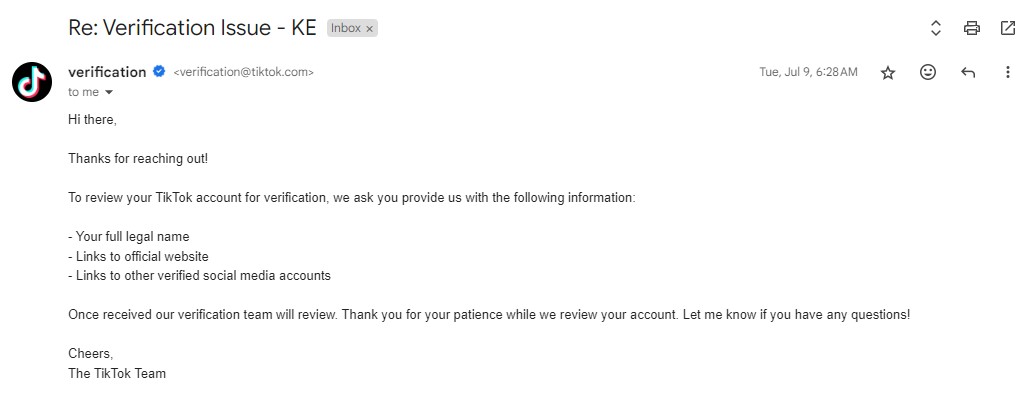
This was my response
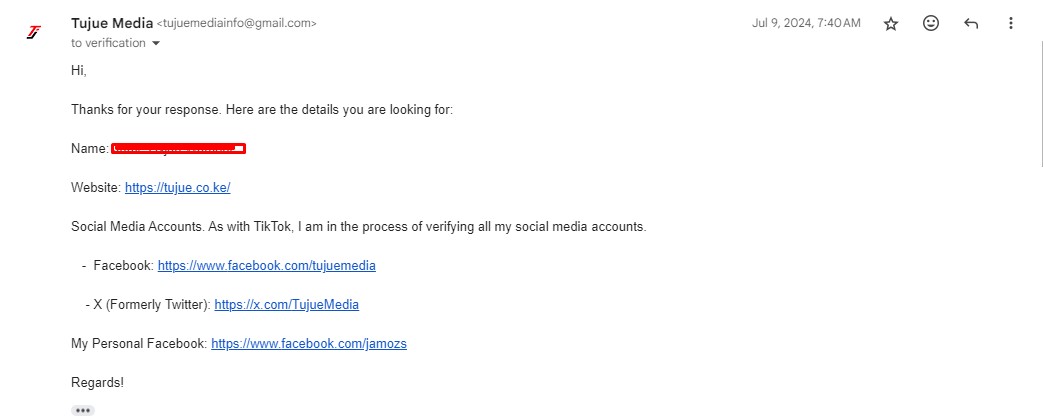
2. TikTok will email you back, confirming that your application has reached the verification team, and from here you will be asked to provide more information.
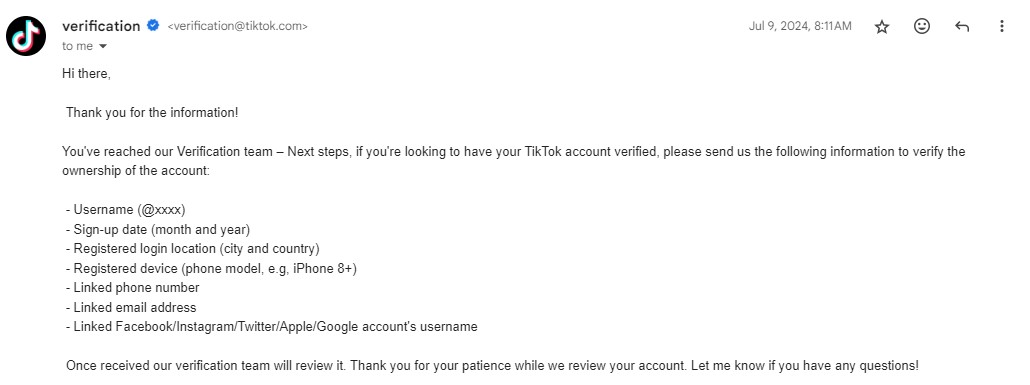
3. TikTok will then send you an application form in PDF format, which you’re supposed to fill out and sign, and then email it back to the support.
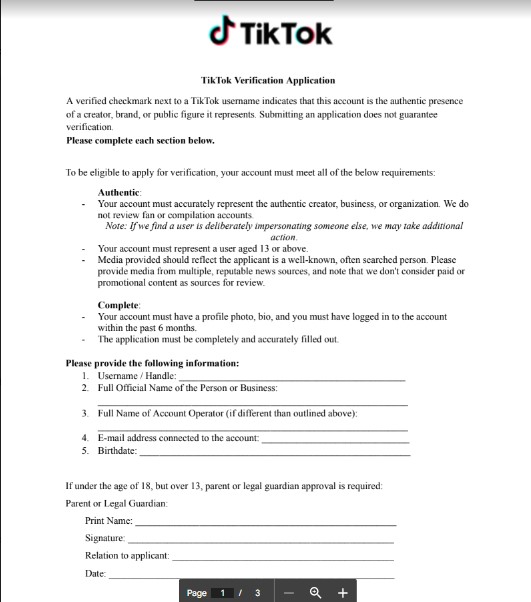
4. TikTok will take between 48 – 72 hours to verify your account.

5. You’ll see the verified badge on your page.
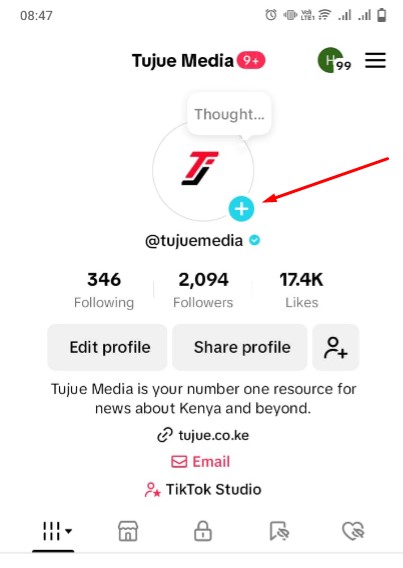
Note: The entire process should be handled in the same email thread.
How Many Followers or Views Do You Need to Get Verified on TikTok?
Contrary to widespread misconception, TikTok doesn’t mandate a specific follower or view count for verification. Many creators with hundreds of thousands or millions of followers remain unverified, highlighting TikTok’s nuanced approach.
The platform prioritizes authenticity and notability over raw numbers. Verification can be achievable even with a relatively modest following, provided the account meets other critical criteria.
How Much Does it Cost to Get Verified?
TikTok verification is completely free. Any service claiming to sell verification badges is unauthorized and should be avoided. The process is handled exclusively by TikTok’s internal verification team.
How to Tell if Your Account is Verified on TikTok
The definitive marker of verification is a blue check mark positioned directly next to your username. Be cautious of fraudulent verification indicators elsewhere on a profile, as TikTok’s verification is strictly controlled and consistently positioned.
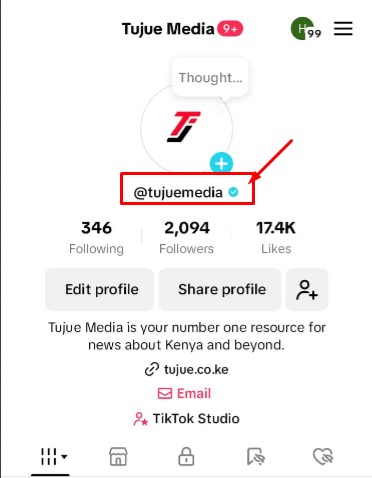
Why Might TikTok Remove Your Verification?
TikTok reserves the right to revoke verification without prior notice under several circumstances:
1. Ownership Transfer: Changing account ownership can invalidate existing verification.
2. Username Changes: Modifying your username might result in verification loss, requiring a new application process.
3. Account Type Shifts: Transitioning between account types can compromise verification status.
4. Community Guidelines Violations: Repeated or severe breaches of TikTok’s guidelines can lead to verification removal.
Tips to Get Verified on TikTok
Securing verification requires a strategic, multi-faceted approach:
1. Establish Your Niche and Maintain Consistent Content Production
Develop a strong, recognizable brand by creating regular, high-quality content. Analyze your performance metrics to understand audience preferences and optimize your content strategy.
2. Secure Verification on Other Social Media Platforms
Cross-platform verification on networks like Facebook, Instagram, or Twitter can significantly enhance your TikTok verification prospects.
3. Aim for Viral Content
While virality isn’t guaranteed, increasing your chances involves:
– Creating compelling hooks in the first few seconds
– Telling engaging stories
– Keeping videos concise (8-10 seconds)
– Actively engaging with audience comments
4. Adhere to Platform Guidelines
Strict compliance with TikTok’s community guidelines is non-negotiable. Violations can severely diminish verification opportunities.
Make it Happen!
Verification is a journey of authenticity, creativity, and strategic effort. Focus on creating genuine content, building a comprehensive online presence, and consistently delivering value to your audience.
Your blue checkmark represents more than a badge—it’s a testament to your unique contribution to the TikTok community.